# How to customize bundle info shown in Entando App Builder
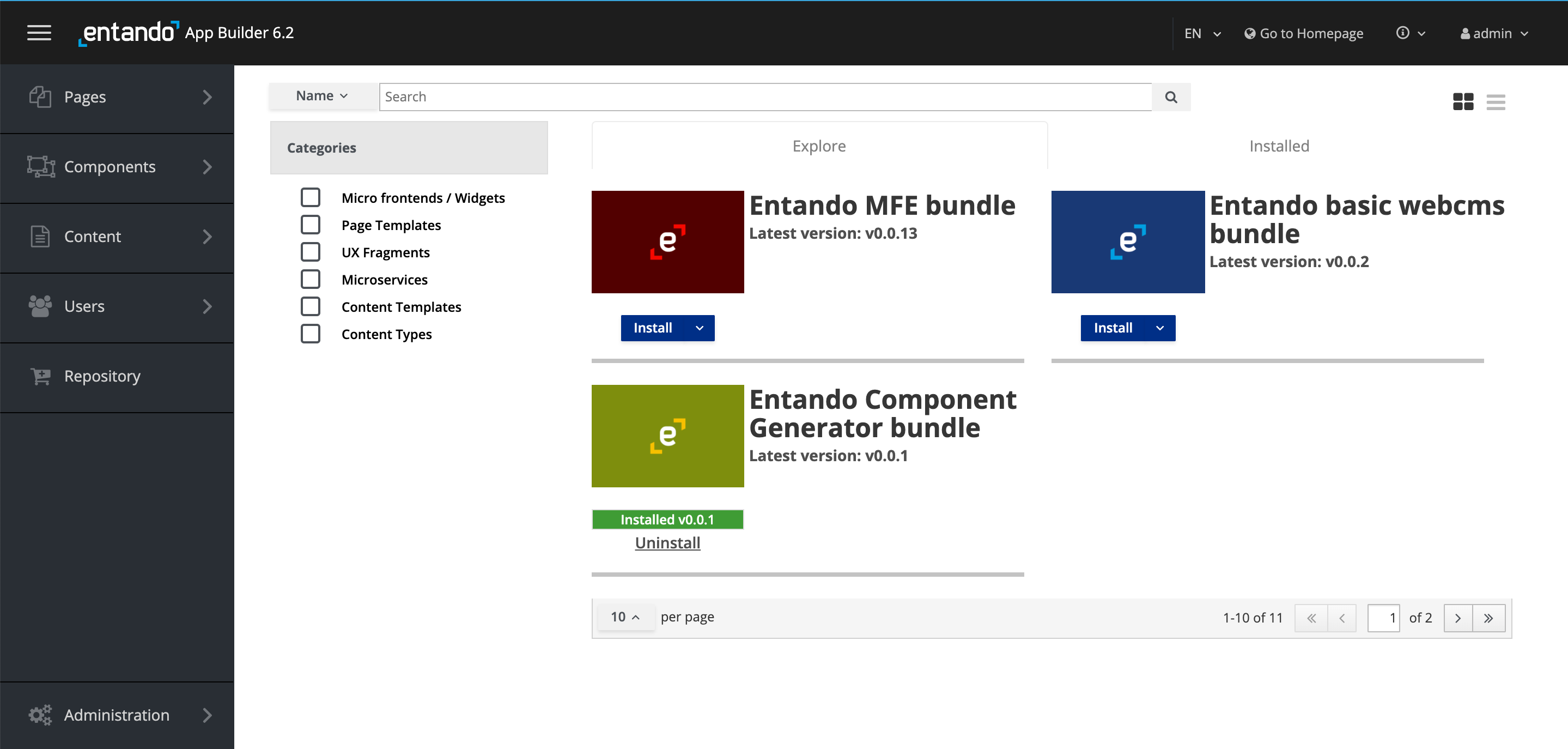
In the image above you can see an example of a bundle as is displayed in the ECR user interface inside the Entando App Builder.
The corresponding custom-resource file on Kubernetes is similar to this:
apiVersion: entando.org/v1
kind: EntandoDeBundle
metadata:
name: simple-entando-bundle
spec:
details:
name: "Entando Bundle"
description: An example of an Entando bundle
dist-tags:
latest: v0.0.1
time:
created: '2020-05-20T15:59:21.946Z'
modified: '2020-05-20T15:59:21.946Z'
v0.0.1: '2020-05-20T15:59:21.946Z'
versions:
- v0.0.1
keywords:
- entando6
author: Entando
thumbnail: >-
data:image/jpeg;base64,....
tags:
# ....
In order to change the UI elements, you need to update the custom-resource in accordance with this table
| Field | UI Element |
|---|---|
spec.details.name | Set the bundle title |
spec.details.description | Set the bundle description (only visible in the list presentation format) |
spec.details.thumbnail | Set the bundle thumbnail, expressed as a base64 encoded string |
spec.details.dist-tags.latest | Set what's the latest version of the bundle |