# Entando Component Generator
The Entando Component Generator powered by JHipster is a tool that gives developers the ability to quickly generate Entando components that can be used to extend an Entando Application.
The component generator takes advantage of the concept of JHipster blueprints (opens new window) to provide powerful templating and standard generation patterns.
# Objectives
The component generator has two main objectives
Accelerate development
- Automate the creation of microservices and micro frontends with code that runs without changes. Start from running software.
- Code is meant to be developed on and changed by developers. Ready for customization.
- Using standard tools, technologies, and patterns that can be consumed by developers who are not familiar with the underlying blueprint
Standardize microservice creation and technology choices
- Encode business standards for networking, monitoring, build tools, and distribution into a blueprint to ensure that developers are starting from a technical point that matches your teams requirements
- Ensure code follows standards and practices of your teams including code formatting, testing tools, static analysis tools, package structures, and other rules specific to your organization
- Enable teams to quickly recognize and adopt code from system integrators and other third parties because the patterns and standards are encoded in the starting point of your applications
# Generated Component Flow
This section provides an overview of the component generation process. If you want to jump into the code and a tutorial start here: Entando Component Generator Tutorial
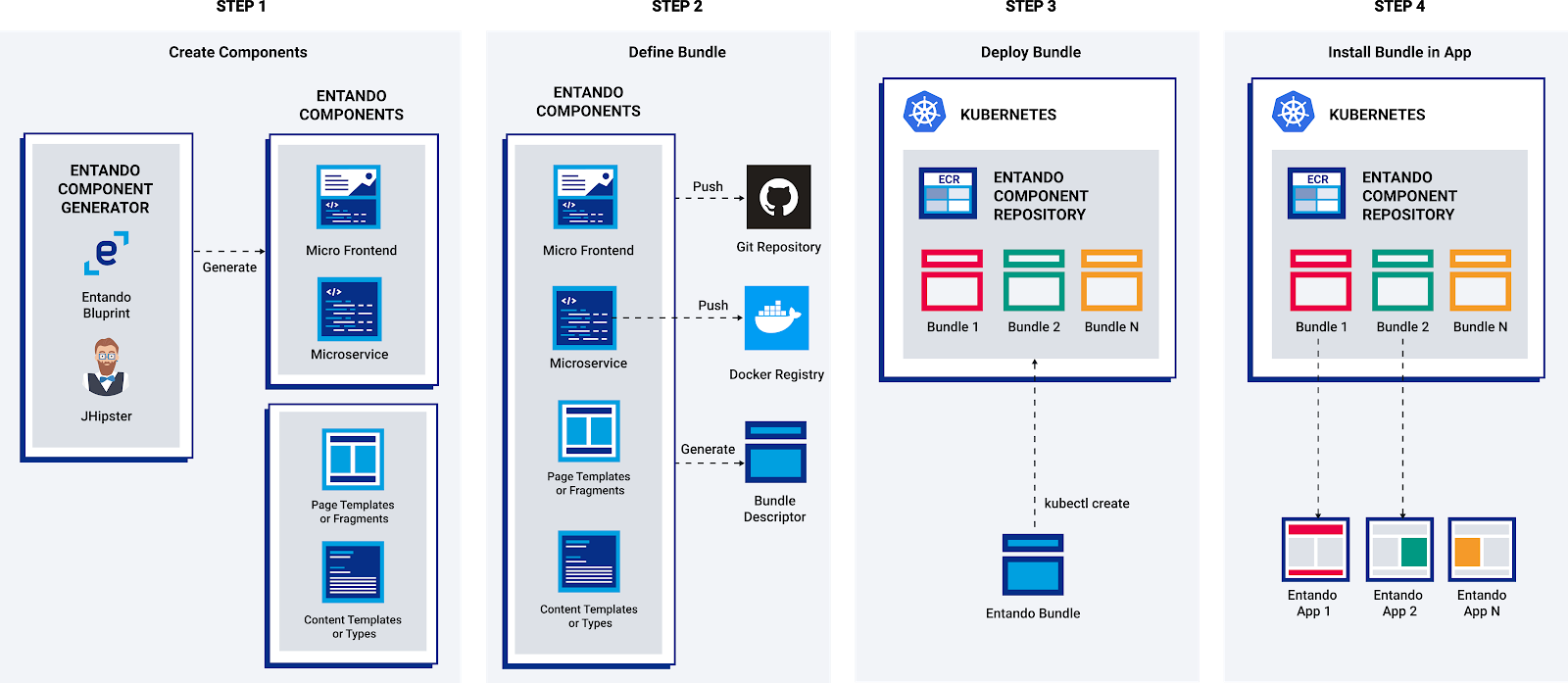
Create components
- The Component Generator will create a Spring Boot microservice and optionally will create React micro frontends for entities that you add to your project
- The microservice and generated micro frontends are runnable out of the box and preconfigured to connect to Entando Identity Management
- The code is meant to be edited and enhanced by developers. JHipster provides interactive updates and merges if you need to re-run the generator or add new functionality via JHipster
- The microservice includes liquibase and integrated data mocking if you want to generate data in your API calls
Define bundle and deploy assets
- The Entando blueprint includes scripts and tools to automatically generate a bundle ready for deployment to the ECR. The bundle will include your microservice, generated microfrontends, and any microfrontends that you have created manually under the
uifolder - The generated Spring Boot microservice can be built and deployed to a Docker registry using the provided maven Jib plugin
- Generated bundles can be pushed to a git repository of the users choice
- The Entando blueprint includes scripts and tools to automatically generate a bundle ready for deployment to the ECR. The bundle will include your microservice, generated microfrontends, and any microfrontends that you have created manually under the
Deploy bundles to Entando Component Repository (ECR)
- Once your Docker images are pushed to your registry and your bundle is available in Git you can generate an Entando bundle descriptor and push the bundles to the ECR
- The bundles can be versioned and updated using tags in the git repository
Install in Entando Apps
- Once the bundles are in the ECR they are available for deployment in any Entando application that has access to the ECR in the cluster